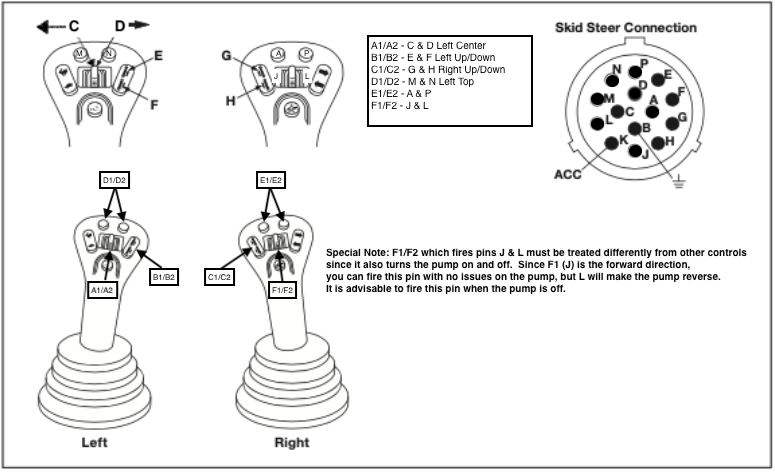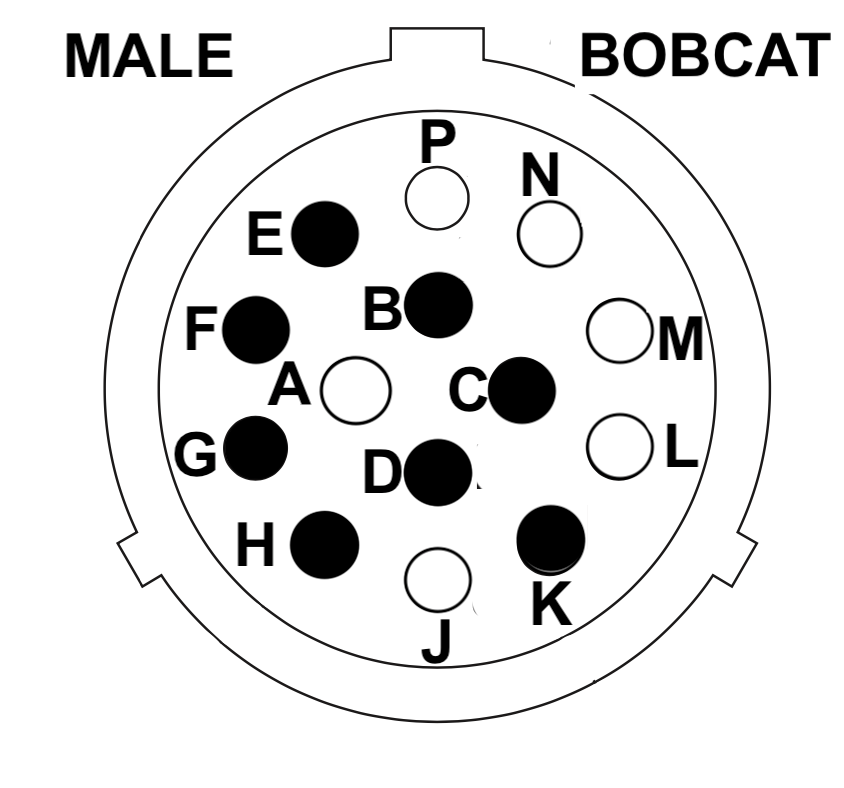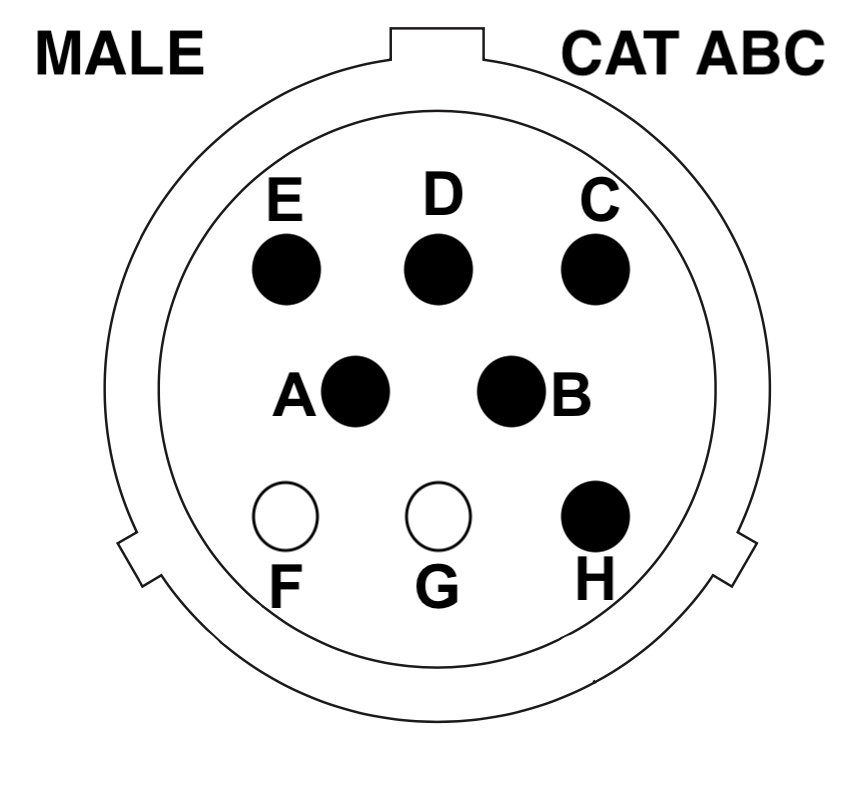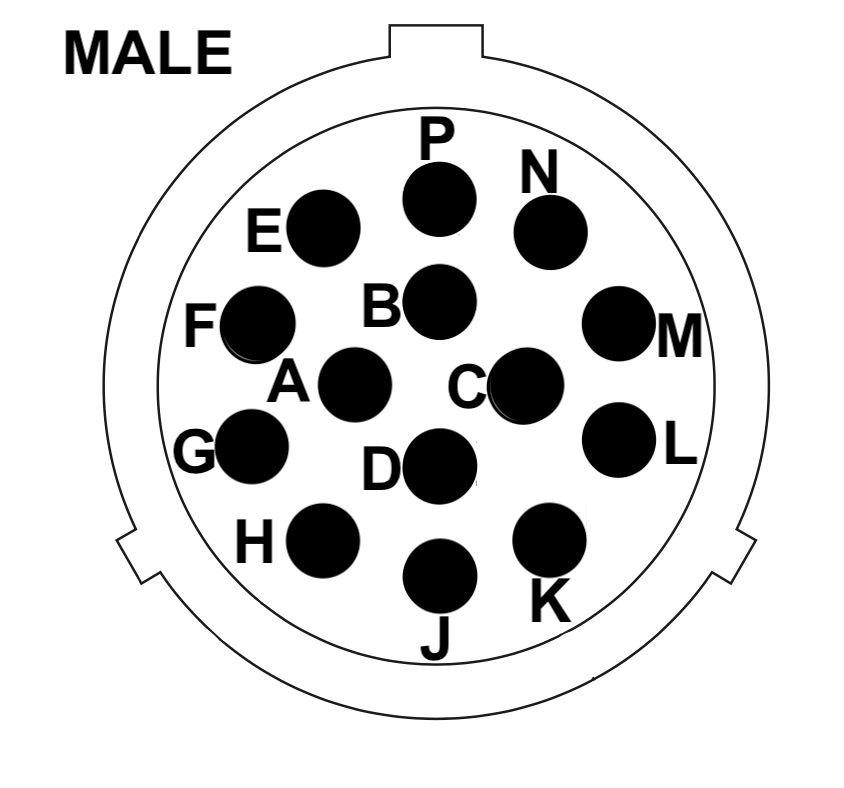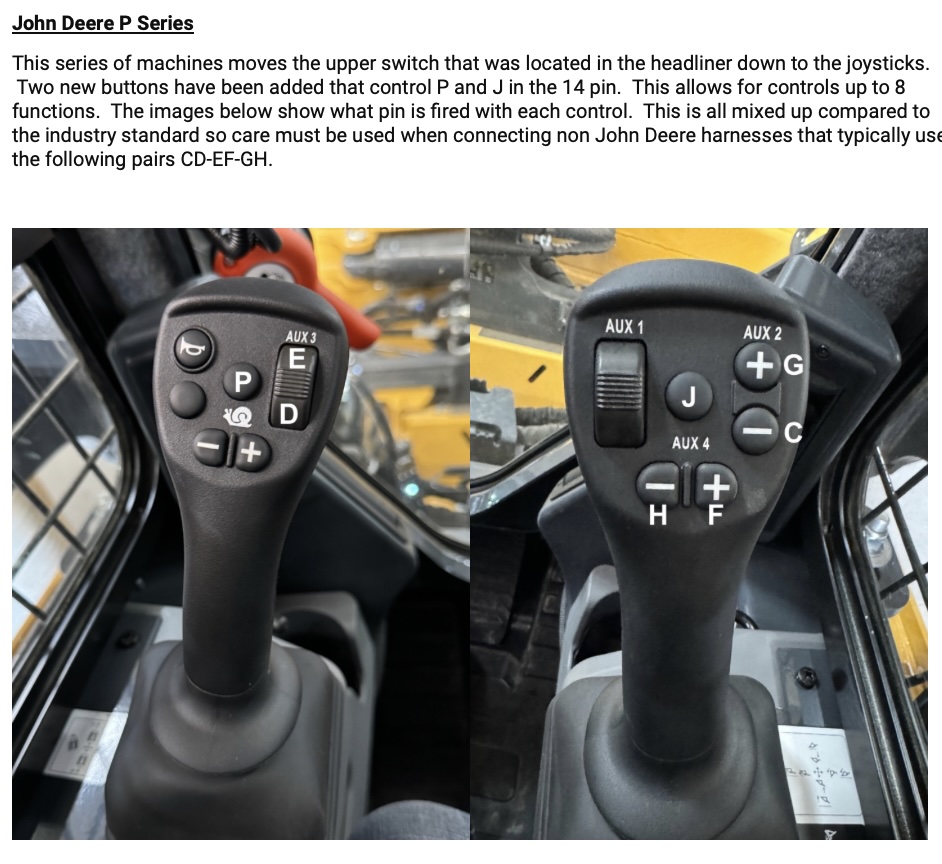Bobcat 96" & 108" Laser Grader Controls FAQ
For years, I have been asked to create a harness to operate a Bobcat Grader on any machine with external laser receivers other than the Bobcat brand. Well this is the harness that many people have been waiting for. It allows you to operate your Futurra Laser Receivers with your Bobcat 96/108" Grader. This harness completely bypasses the Bobcat computer and allows you to operate Futtura Receivers on your grader seamlessly. This item only does the bypass on the Bobcat controller.
Here are other items that you may or may not need for your application to make everything work on your specific machine. We have broken everything out since everyone's applications are different.
Machine Controls: Bobcat grader's require 8 momentary controls just to operate.
Controls are as follows:
Left Blade - Up/Down
Right Blade - Up/Down
Angle - Left/Right
Side Shift - Left Right
These are the bare minimum control requirements which mean you need 8 controls. Almost every modern machine only gives you 6 controls. If you want to operate laser receivers, you need a keyed 12 volt supply just to power the receivers. You also need an additional locking switch to turn the receivers on from manual to auto controls. There are simply not enough controls on your machine to manage this.
We have a couple of solutions for this. The first one is our Super Controller. This is a control system that can be added to your machine in addition to your existing controls. They are very intuitive when using a grader and work exceptionally well.
Here are the links:
CLICK HERE FOR THE TEMPORARY RENTAL KIT
CLICK HERE FOR THE PERMANENT KIT
The Super Controllers give you all of the controls you will need to operate a Bobcat grader in manual and auto modes. The down side for some is that they use external micro joysticks to manage this process. Your stock handle controls will not work.
For some machines you may be able to use your existing sticks using the following product.
We have recently created a new product that allows you to use 6 of your existing controls and then adds 4 more controls plus a keyed +12 volt K pin. If you own a 14 pin equipped machine with 6 control switches installed, you can use this product. Examples of machines that are ok to use are Case, Wacker Neuson, Kubota after 2018, Yanmar, OLD Bobcat, Gehl, Mustang, Hyundai, New Holland & Manitou. Cat and John Deere will not work.
The product is called the Injector because it injects 4 x 12 volt controls into your current control harness. Here is the product - CLICK HERE. You can run the wire through your cab and out the boom. Open up the machine connector, remove the pins from this harness by removing the wedge lock and sliding them out and you can install them into your existing connector for a factory feel.
Red Wire - Pin N
White Wire - Pin P
Green Wire - Pin M
Black Wire - Pin A
If you do not want to do this, you can buy this adapter - CLICK HERE
CLICK HERE FOR A VIDEO
It injects the signals into the output 14 pin connector.
Bobcat Grader Harness: his harness bypasses the 7 pin connection and goes straight into the controller or our GR-X harness. CLICK HERE
Futurra Part # available @
Contact Inteq Distributors @ 405-789-9900 for the Futurra laser systems, harness & masts.
This is the harness that many people have been waiting for. It allows you to operate your Futurra Laser Receivers with your Bobcat 96/108" Grader. This harness completely bypasses the Bobcat computer and allows you to operate Futtura Receivers on your grader seamlessly. This item only does the bypass on the Bobcat controller.
Here are other items that you may or may not need for your application to make everything work on your specific machine. We have broken everything out since everyone's applications are different.
Machine Controls: Bobcat grader's require 8 momentary controls just to operate. In addition as keyed 12 VDC source is required as well as a switched 12 VDC source to operate the laser receivers in manual and auto mode. We have a couple of solutions for this. The first one is our Super Controller. This is a control system that can be added to your machine in addition to your existing controls. They are very intuitive when using a grader and work exceptionally well. Here are the links:
CLICK HERE FOR THE TEMPORARY RENTAL KIT
CLICK HERE FOR THE PERMANENT KIT
We have recently created a new product that allows you to use 66 of your existing controls. If you own a 14 pin equipped machine with 6 control switches installed, you can use this product. Examples of machines that are ok are Case, Wacker Neuson, Kubota after 2018, Yanmar, old Bobcat, Gehl, Mustang, Hyundai, New Holland & Manitou. Cat and John Deere will not work. Here is the product - CLICK HERE. You can run the wire through your cab and out the boom. Open up the machine connector, remove the pins from this harness by removing the wedge lock and sliding them out and you can install them into your existing connector for a factory feel.
Red Wire - Pin N
White Wire - Pin P
Green Wire - Pin M
Black Wire - Pin A
If you do not want to do this, you can buy this adapter - CLICK HERE
CLICK HERE FOR A VIDEO
It injects the signals into the output 14 pin connector.
Bobcat Grader Harness: his harness bypasses the 7 pin connection and goes straight into the controller or our GR-X harness. CLICK HERE
This harness provides the primary control to the grader solenoids as well as a 14 pin pigtail that allows you to plug your Future receivers directly into the the controls with no additional wiring. If you plan on using another brand of receivers, you will need to make sure the receivers are pinned to a 14 pin female connector in the following manner.
Pin A - Laser Manual/Auto (Must bet +12 signal and not ground)
Pin E - Left Blade Up
Pin F - Left Blade Down
Pin G - Right Blade Up
Pin H - Right Blade Down
Pin K - +12 Volt Power
Futurra Part # available @ Contact Shephard Patton Geoshack for the Futurra laser systems, harness & masts @ 1-713-210-9709
For other control companies, you will need to work with the local dealer to have them set up your harness to plug in directly to our adapter.
CLICK HERE TO WATCH OUR VIDEO